
Speech-to-Speech
711 or 866-305-1344
People with a speech disability, or those who use a voice synthesizer, can use their own voice on a STS relay call
People with a speech disability, or those who use a voice synthesizer, can use their own voice on a STS relay call. The Communications Assistant, a specially trained to understand unique speech patterns, repeats the words exactly as they are spoken to their caller.
How Does STS Relay Work?
The STS user speaks directly to the other party while the Communications Assistant listens.
The Communications Assistant repeats the STS user’s spoken words if needed.
The other party talks directly to the STS user.
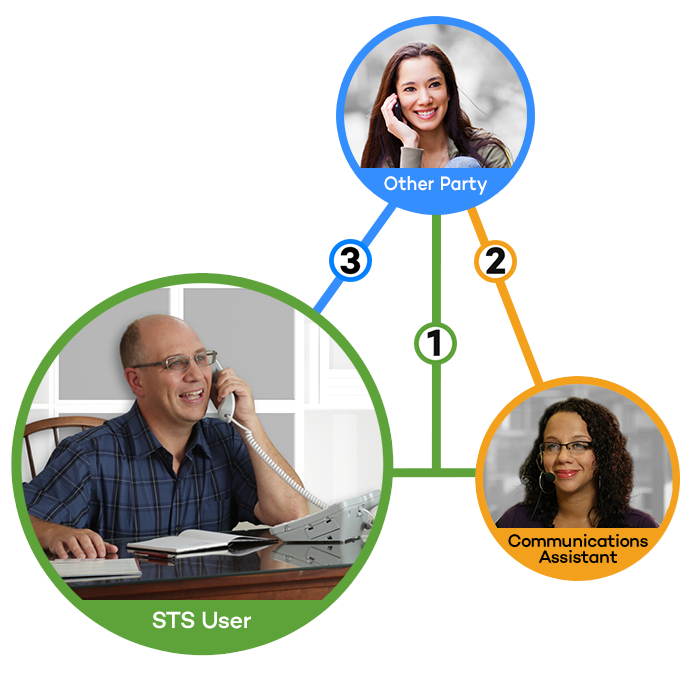
STS Call Setup
The STS Call Setup feature allows STS users to send an email with call instructions or information to the Communications Assistant in advance.
STS users can complete this form online between
2 and 24 hours prior to the call.
The form includes information such as:
- The number to call
- The name of the other caller
- Special instructions
- The subject of the call
- and/or anything that makes it easier
to complete the call.
Important:
Users must have their username and password set up prior to completing the form for the first time. To do this, fill out the STS Customer Profile online.
Click here to learn how to set up your customer profile.
Please note that this feature cannot be used to request a specific relay operator.
 Click to STS Call Setup online
Click to STS Call Setup online
Kansas Relay Customer Profile
The Kansas Relay Customer Profile allows consumers to list their preferences for calls, such as:
- Frequently dialed numbers
- Emergency numbers
- Preferred gender of operator
- Announcing relay service
As a consumer, you have flexibility in updating your preferences at any time.

